SCALE config changes not applying? Clear the cache without downtime.
What Went Wrong
A Manhattan SCALE admin was setting up inbound locating rules for a new warehouse going live in production.
But when product started flowing, SCALE ignored the new rules—sending inventory to default or incorrect locations instead of using the updated logic.
The client double-checked everything and confirmed that the setup was correct. However, the system still wasn’t behaving as expected.
Receiving slowed to a crawl. Operators were frustrated, and the admin was wasting hours trying to fix something that should’ve just worked.
That’s when they called me.
We walked through everything together—item configuration, locating rules, assignment criteria, locating zones... It all looked right.
The client was ready to run SCALE's reset scripts, taking a short outage across all warehouses in an attempt to make the system behave. But there's a more targeted approach to fix the issue without disrupting operations across all sites.
The Issue: SCALE’s Cache
SCALE had cached an old version of the inbound locating rules. Even after the client updated the configurations through the SCALE Windows application, the system continued using the outdated values stored in memory.
The client didn’t do anything wrong—the changes were valid and properly saved. SCALE simply failed to refresh the cache, which should have done automatically.
Fortunately, SCALE provides a way to manually clear the cache without restarting the entire application and causing downtime.
How to Clear the SCALE Cache Without Downtime
After verifying the configs were solid, I suggested we clear SCALE's cache. There are two methods to clear SCALE's cache without a system outage:
Cache Manager - SCALE Toolbox
The first method is the Cache manager utility in the SCALE Toolbox. Find it in the SCALE Toolbox under System Tools.
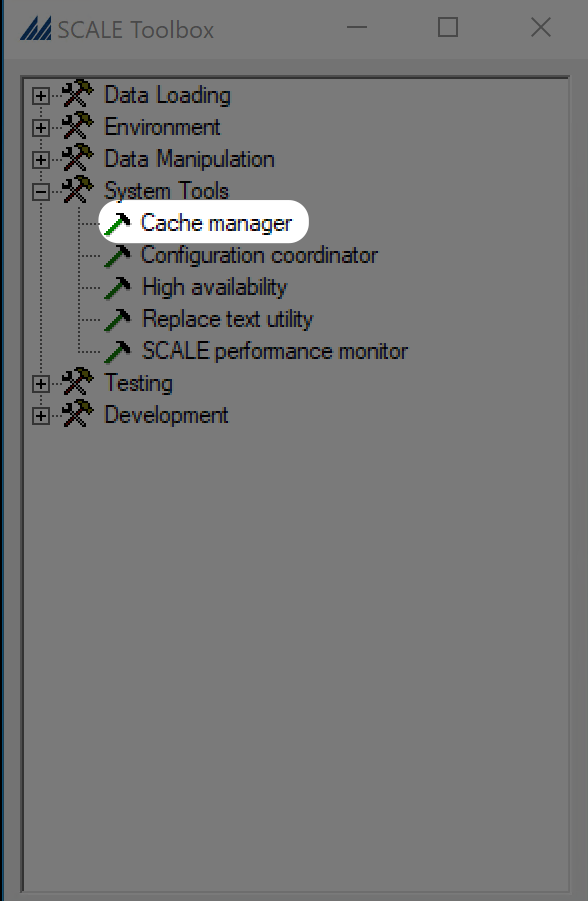
In the cache manager, you can see all of the values that SCALE currently has cached. If you can find the specific cached record you need to remove, you can right-click and select "Delete" to remove it. Then, the next time SCALE tries to use that configuration, it won't be found in the cache, and SCALE will pull it from the database.
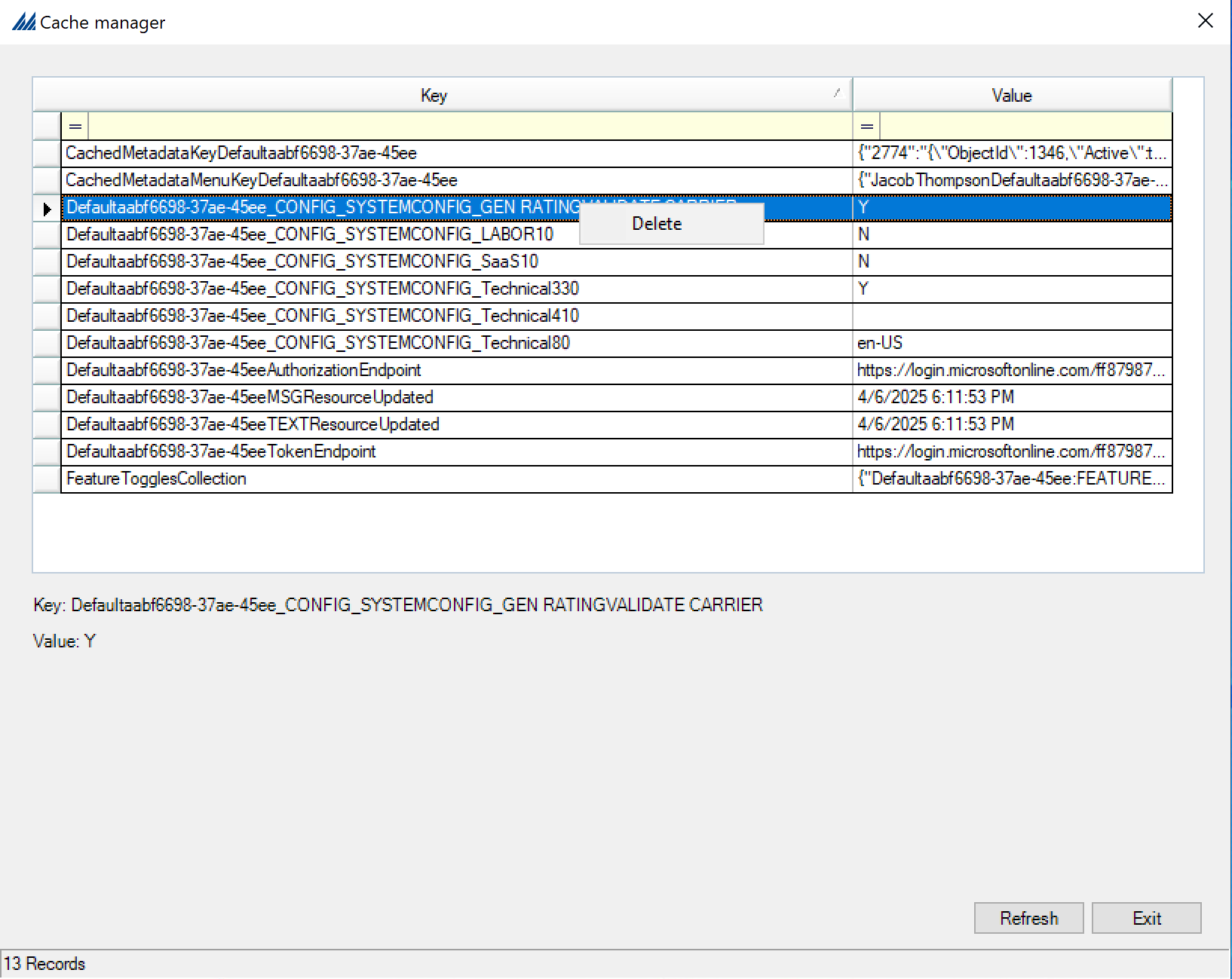
My problem with this screen is that it isn't easy to find the specific value to clear from the cache. The keys feel cryptic, and I haven't often had luck finding the exact value I want to remove.
If you can find the specific key that needs a cache refresh, great. Delete it and you're all set.
If not, move on to option two.
Powershell - Clear SCALE Cache script
The next tool we have to clear SCALE's cache is a PowerShell script called Clear-ScaleCache. While the cache manager allows us to clear a specific record from the cache, this script completely clears the cache.
SCALE's stop script clears the cache, so running the reset scripts would have resolved the client's issue.
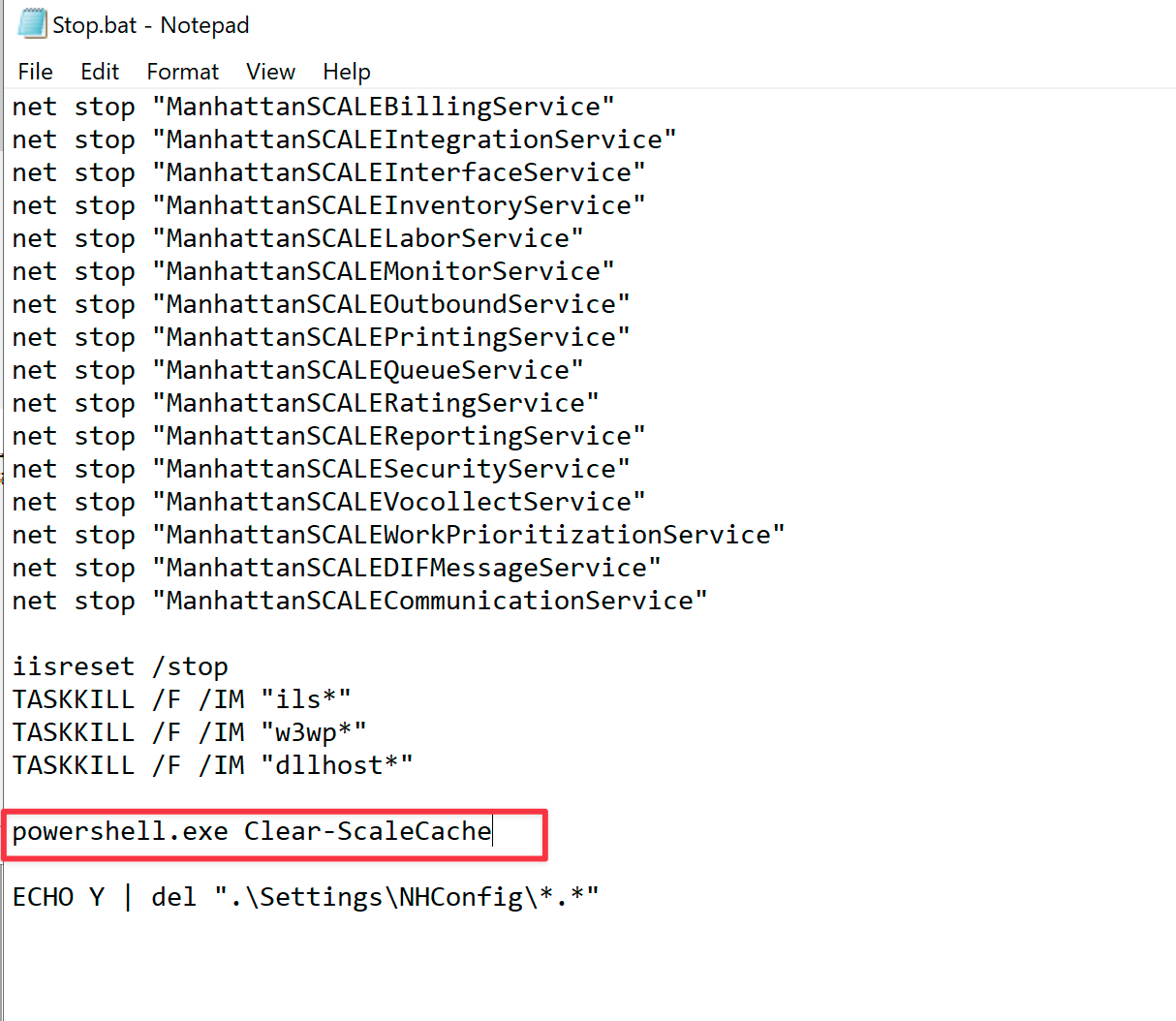
However, we can just run this PowerShell script to clear the cache without needing to restart everything. It's a more targeted approach without disrupting your environment.
powershell.exe Clear-ScaleCache
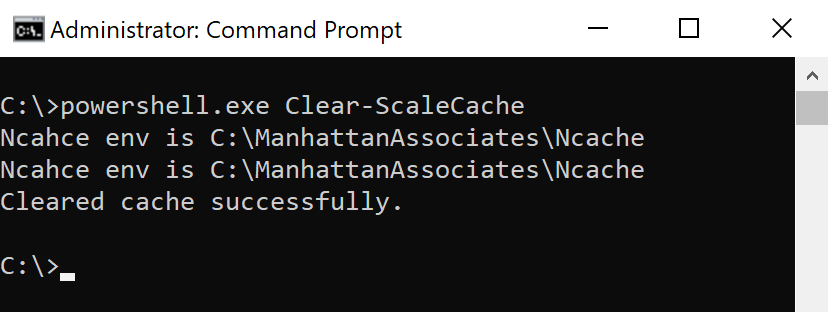
After running the script, you’ll see Cleared cache successfully. SCALE may feel a little sluggish at first as it rebuilds the cache from the database, but that’s normal.
Takeaways for SCALE Admins
If you’ve ever made a config change in SCALE and it felt like the system just shrugged and ignored it—you’re not alone.
SCALE caches more than you’d expect, and sometimes it doesn’t refresh that cache when it should. When configs look perfect but the system behaves like nothing changed, caching is often the silent culprit.
In this case, clearing the cache avoided a restart, prevented a production outage, and got operations back on track.
If you’re stuck and everything should be working, don’t assume you messed something up. Sometimes SCALE just needs a reset—without the restart.
Feel like SCALE is working against you?
Send a Message
Using SCALE for years? Check this to avoid production crashing.
A core SCALE database table hit its identity column limit, taking production down. Here’s how we fixed it fast, and what you should check before it happens to you.
Enable Text Copying in SCALE Insight Tables with This Small Tweak
A minor UI customization that allows text copying in SCALE Insight screens without changing row behavior.