Removing the Rogue Semicolon in SCALE’s Web UI
The Tiny Mistake That Shouldn’t Have Shipped
There’s nothing like finishing a new install of SCALE for a client...
and being greeted by a rogue semicolon in the corner of your screen.
It’s small.
It shows up in the bottom-left corner of every insight screen.
It definitely doesn’t belong there.
But once you see it, you can’t unsee it.
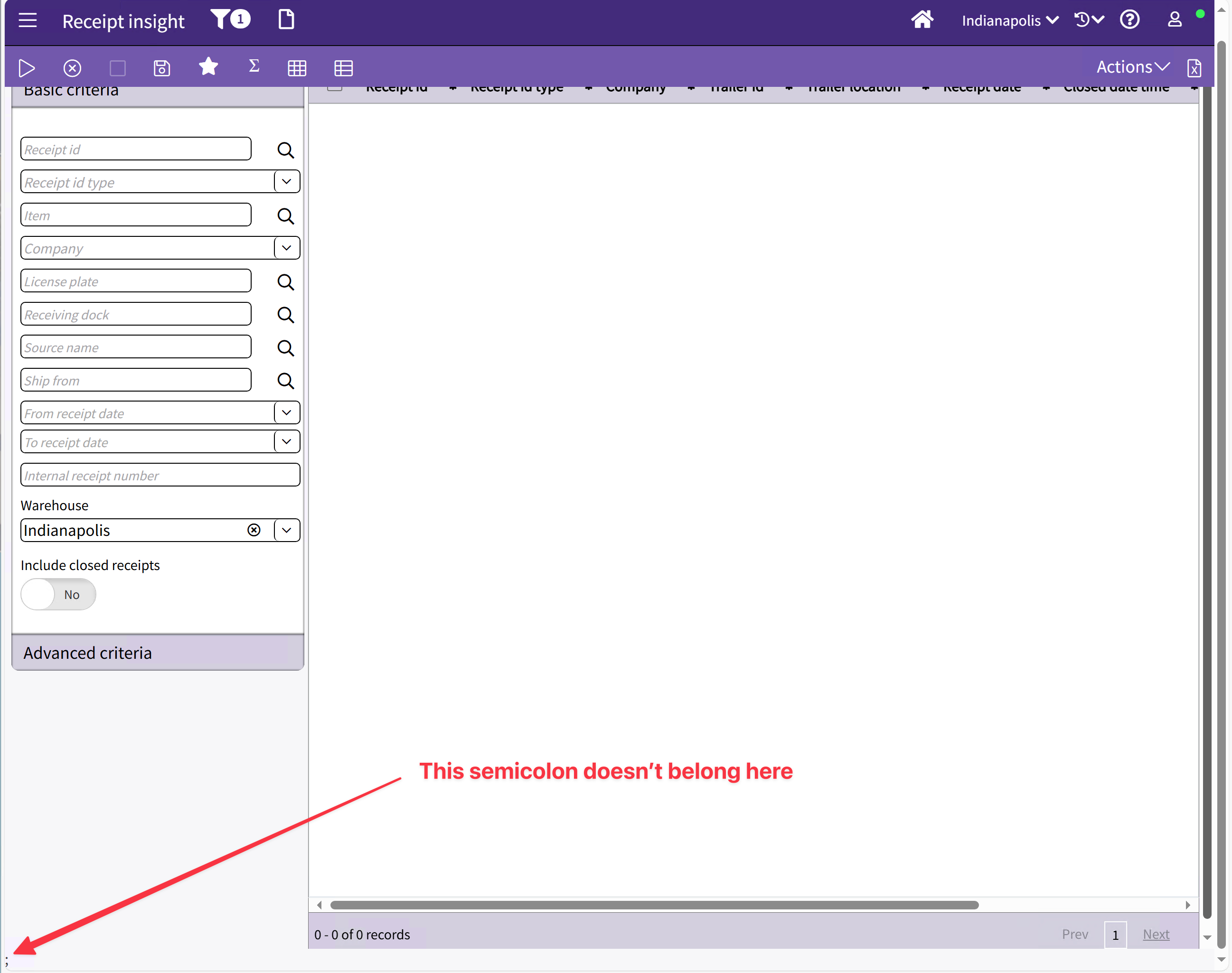
It's a small UI bug. But it's a bug that shouldn't have shipped. Let's fix it.
Digging Into the Cause
First, open a SCALE Insight screen that shows the semicolon. Right-click the semicolon and select Inspect. This will load the browser's dev tools and bring us to the HTML source code where the semicolon is.
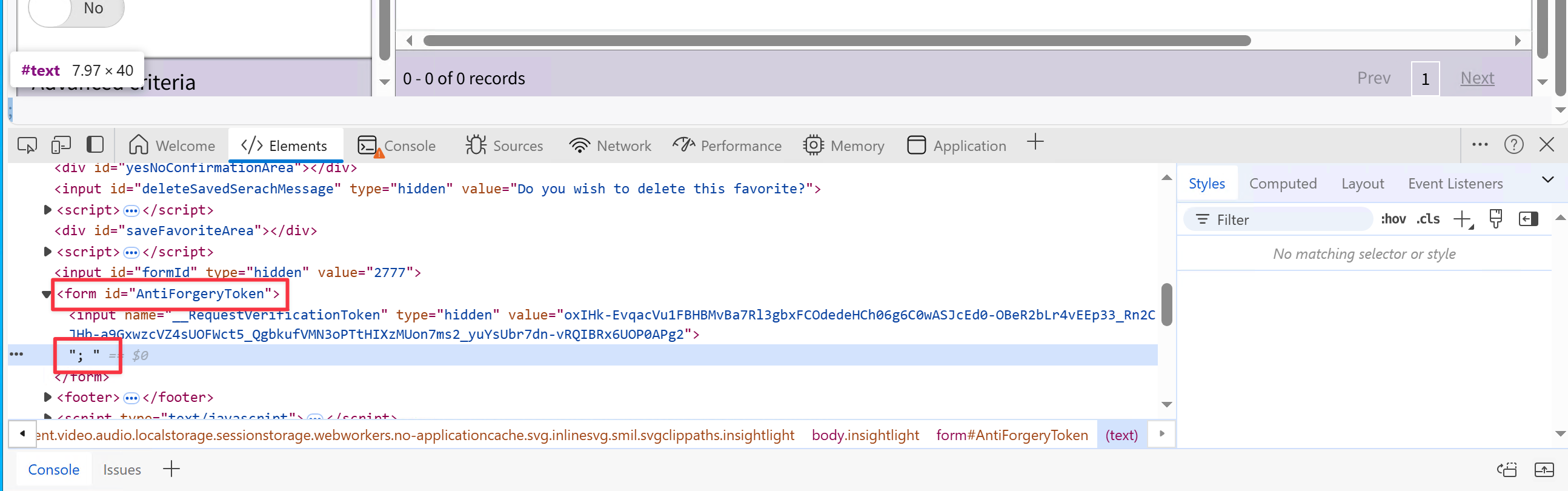
You'll see it inside a form called "AntiForgeryToken". After some sleuthing, I found this form in the %SCALE_HOME%\Web\Views\Shared directory in a file called _AntiForgeryTokenFormPartial.cshtml. There's our suspect:
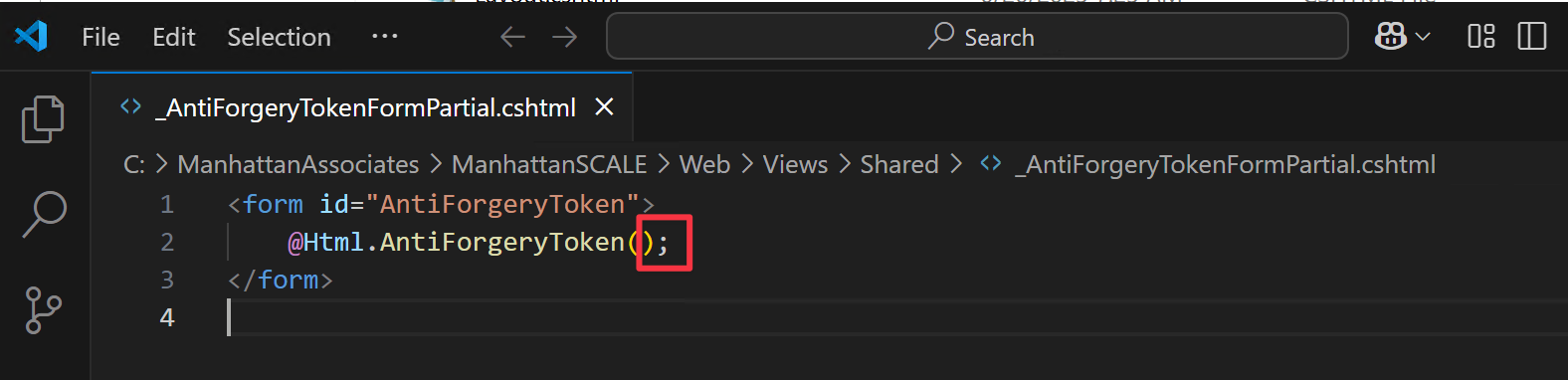
Now that we've identified our rogue semicolon, let's banish it.
The Fix
First, make a copy of the _AntiForgeryTokenFormPartial.cshtml file. Whenever modifying base-SCALE files, I like to make a copy of the original file just in case customizations need to be reverted. I’ll create a copy of the file, then add a .base extension to it. For example: _AntiForgeryTokenFormPartial.cshtml.base
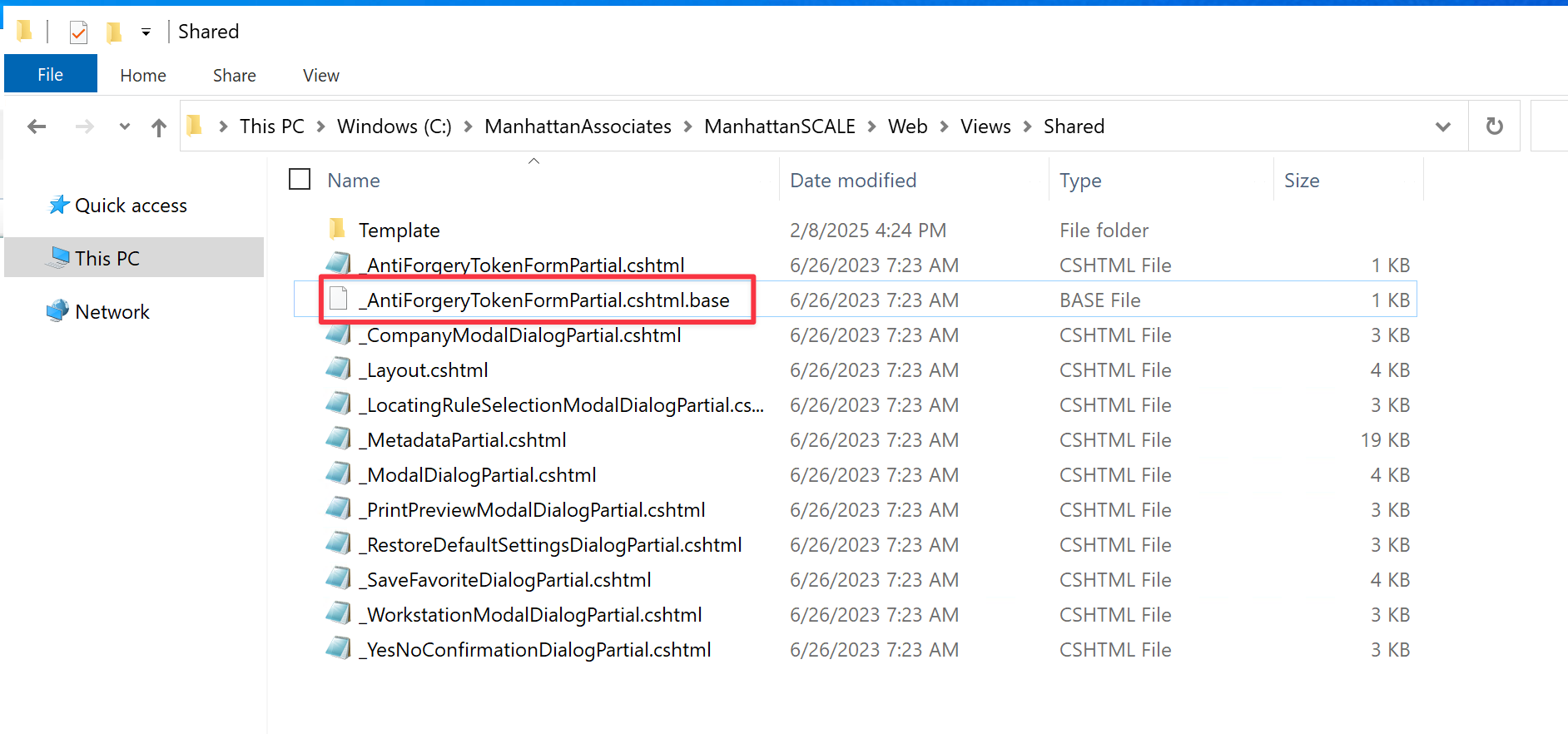
Now, open _AntiForgeryTokenFormPartial.cshtml in your text editor of choice. Line 2 contains the semicolon that displays in the web app. Delete that semicolon then save the file.
<form id="AntiForgeryToken">
@Html.AntiForgeryToken();
</form>
<form id="AntiForgeryToken">
@Html.AntiForgeryToken()
</form>
Now, refresh the page and our rogue semicolon is gone! There’s no need to run an iisreset or restart any SCALE services.
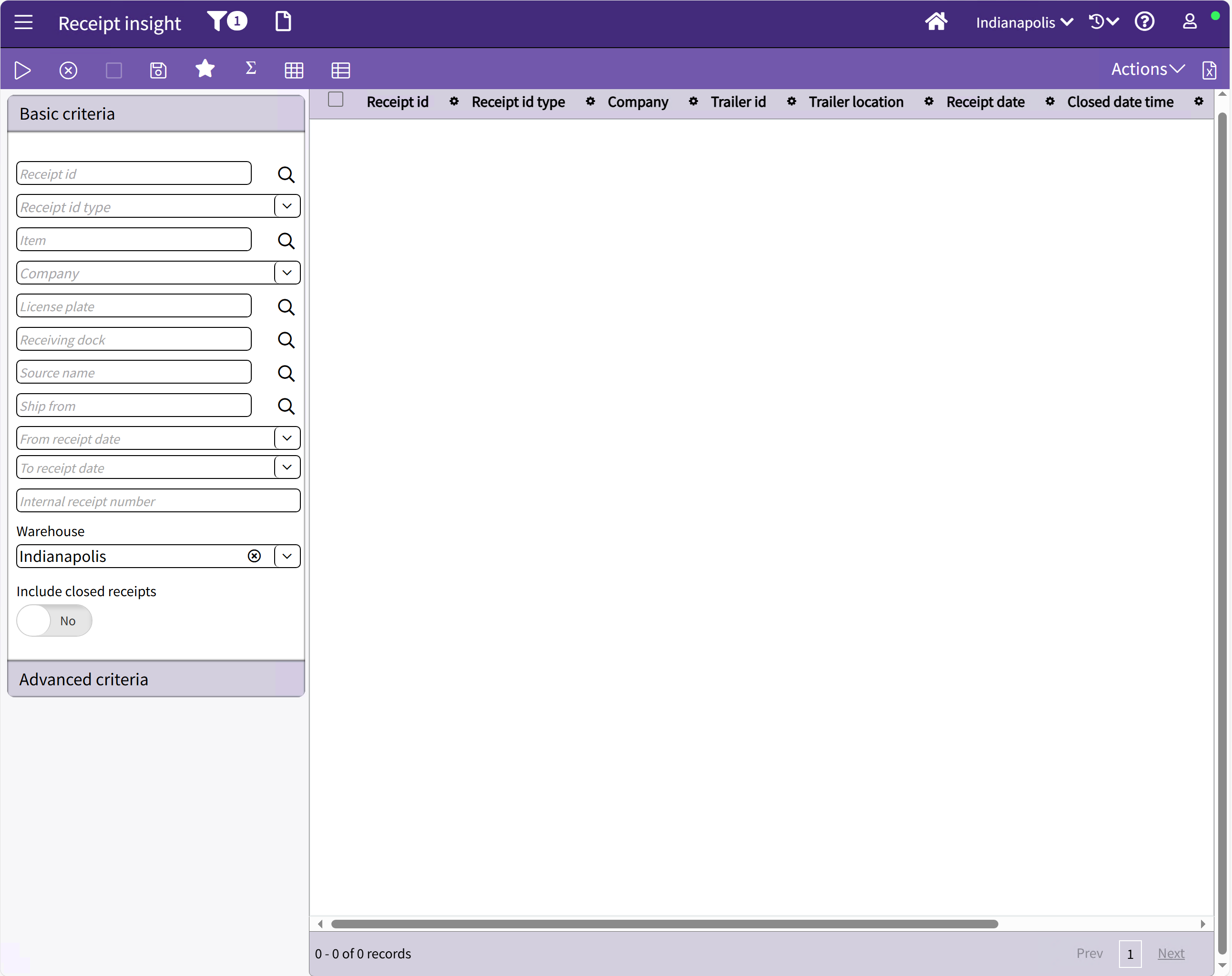
Details Matter – Even When They're Tiny
A stray semicolon isn’t going to crash the system — but it doesn’t belong there either. Not a dealbreaker, just one of those little things that nags at you when using the system day after day.
This one was easy to track down and fix — but it’s a great reminder: when something feels off, don’t ignore it — investigate it. The small stuff is still worth solving.